Mike Meyers' CompTIA A+® Guide to Managing and Troubleshooting PCs Lab Manual
ebook ∣ Mike Meyers' Guides
By Mike Meyers
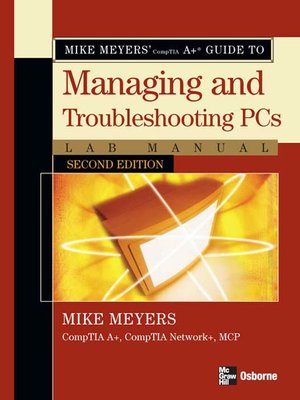
Sign up to save your library
With an OverDrive account, you can save your favorite libraries for at-a-glance information about availability. Find out more about OverDrive accounts.
Find this title in Libby, the library reading app by OverDrive.



Search for a digital library with this title
Title found at these libraries:
| Loading... |
Practice the IT Skills Essential for Your Success
- 60+ lab exercises challenge you to solve problems based on realistic case studies
- Step-by-step scenarios require you to think critically
- Lab analysis tests measure your understanding of lab results
- Key term quizzes help build your vocabulary
In this lab manual, you'll practice:
- Working with CPUs, RAM, and motherboards
- Installing, partitioning, and formatting hard drives
- Working with portable PCs, PDAs, and wireless technologies
- Installing, upgrading, and troubleshooting Windows 2000 Professional and Windows XP
- Installing sound and video cards
- Managing printers and connecting to networks
- Implementing security measures
- Preparing for safety and environmental issues
- Establishing good communication skills and adhering to privacy policies






