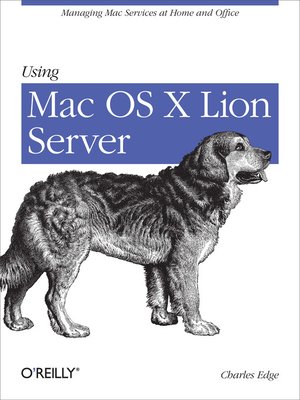
Sign up to save your library
With an OverDrive account, you can save your favorite libraries for at-a-glance information about availability. Find out more about OverDrive accounts.
Find this title in Libby, the library reading app by OverDrive.



Search for a digital library with this title
Title found at these libraries:
| Loading... |
If you’re considering a Mac OS X server for your small business, school, nonprofit, or home network, this easy-to-follow guide will help you get up and running in no time. You’ll learn how to share files, mail, and calendar information on your desktops, iPads, iPhones, and other devices, whether you’re new to Mac OS X servers or need to update your skills for the Lion edition.
Discover how to configure your network to include multiple operating systems—including Mac, iOS, and Windows—and set up servers for wikis, websites, and podcasts with relative ease.






