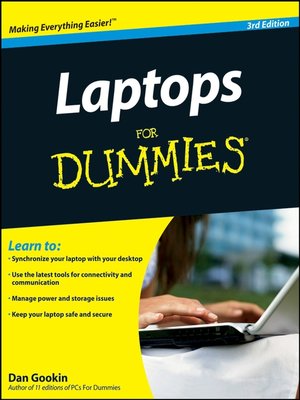
Sign up to save your library
With an OverDrive account, you can save your favorite libraries for at-a-glance information about availability. Find out more about OverDrive accounts.
Find this title in Libby, the library reading app by OverDrive.



Search for a digital library with this title
Title found at these libraries:
| Loading... |
Laptops For Dummies, 3rd Edition shows you how to use your laptop to its fullest potential, from how to purchase a laptop and what to do when you first open the box to how to keep your laptop safe and running smoothly.
You will discover how to choose and purchase the right laptop for you, how to set up and maintain your laptop, customize user accounts, adding your laptop to networks, printing, and connecting to the Internet. In this updated and revised edition, find information about synchronizing with the desktop, coordinating email pickup between two machines, remote access to the desktop, networking, power management, storage, and especially laptop security. You'll find out how to:
- Navigate all your laptop's components
- Use keyboard shortcuts and a mouse
- Organize and manage files and accounts
- Print files and add your laptop to a network
- Properly equip your laptop carrying case with tools and resources
- Manage the power supply
- Add software tools to synchronize and update files between a laptop, a PDA, and a desktop or office server
In addition to the basics, find lists of ten battery tips and tricks, ten handy laptop accessories, and ten things you should keep in your laptop carrying case in Laptops for Dummies, 3rd Edition, a convenient and handy guide!






