The iPhone Book
magazine ∣ The iPhone 7 Book Vol 7 Revised Edition · The iPhone Book
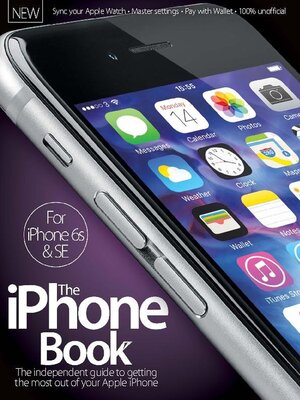
Sign up to save your library
With an OverDrive account, you can save your favorite libraries for at-a-glance information about availability. Find out more about OverDrive accounts.
Find this title in Libby, the library reading app by OverDrive.



Search for a digital library with this title
Title found at these libraries:
| Loading... |
The iPhone 6, 6s, their Plus-sized siblings and the SE, combined with iOS 9, upgrade the user experience . With cool features including Live Photos, the 3D Touch function and a more intuitive interface in Maps that will ensure you never get lost again, you’ll be wondering how you ever coped before these features existed. We cover them all in the iPhone Book and look at the features of existing apps that were improved with the iOS 9 update. Featuring: Ultimate guide to iPhone - Explore the phone that changed everything. Organise your life - Stay organised with help from your iPhone. Office apps - Work with your iPhone. Music, movies, apps & more - Have fun on your iPhone.
Welcome to The iphone Book
Ultimate guide to iphone • Explore the phone that changed everything
iPhone 6s • The future of smartphone technology has arrived in the smartest iPhone yet
3D Multi-Touch • Why applying pressure to your iPhone matters
iPhone 6 Plus • The iPhone 6 Plus offers huge features
It all works • Every single app
iPhone 6 • The iPhone just got bigger and more powerful in every way
An improved camera experience • You can replace your compact camera with an iPhone 6
iPhone SE • The powerful new addition to the iPhone range that is small in dimensions and price
Poetry in motion • Introducing the all-new M9 motion compressor, built into the iPhone SE
iPhone Accessories • Improve your iPhone experience with some good quality accessories
Get to know Settings • The way you handle the Settings available on an iPhone can completely change how reliable and personal to you it is in daily use
Discover iOS’s Accessibility settings • We reveal the very best ways to embark on personalising your iPhone
Customise iPhone Touch ID settings • Set up your iPhone to recognise and store your fingerprints for added security - it’s much more secure than a passcode
Understand 3D Touch • 3D Touch changes everything. You may be thinking it’s a feature you can live without, but once you start using it you’ll soon realise just how good it is
Set up your Apple Watch • Sync your iPhone and Apple Watch for total control
Schedule a call back • It’s not always possible to answer your iPhone when it rings, but thankfully the iPhone 6 features a process that reminds you to call back later
Organise your contacts • Keep all of your friends and colleagues organised in the iOS 9 Contacts app. It is simple to use, but capable of complex organisation
Send multimedia messages • You can send SMS and iCloud messages containing all types of media from an iPhone, and the process is obvious and straightforward throughout
FaceTime with friends • Change the way you contact friends and family, and make the entire experience more personal. You can also save money when using FaceTime
Use Siri to streamline tasks • Siri can help you in an endless number of ways, and in a style that feels personal, efficient and friendly. It’s remarkably effective with iOS
Surf the web on your iPhone with Safari • There are a number of great features in Safari and in this guide you’ll discover Reading Lists, iCloud Tabs, extensions and more
Use your iPhone for longer • The iPhone naturally offers impressive battery life, but you can make it perform for even longer between charges with a few simple tweaks
Set up Family Sharing • Share one account and keep your individuality intact with Family Sharing. It’s a new feature from Apple which will help to keep your family organised
Set up Apple Pay • Tired of hunting for cards when you want to buy something? The innovative Apple Pay makes the payment process intuitive and easy
Back up to iCloud • Keep all of...






